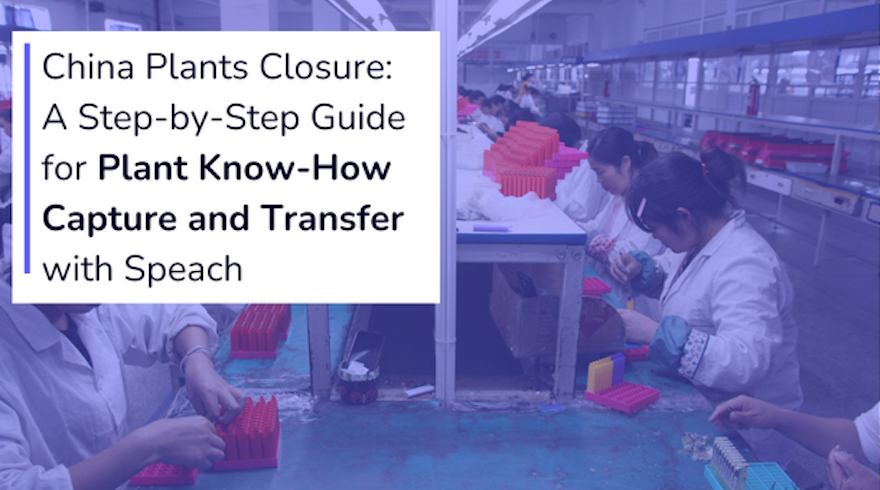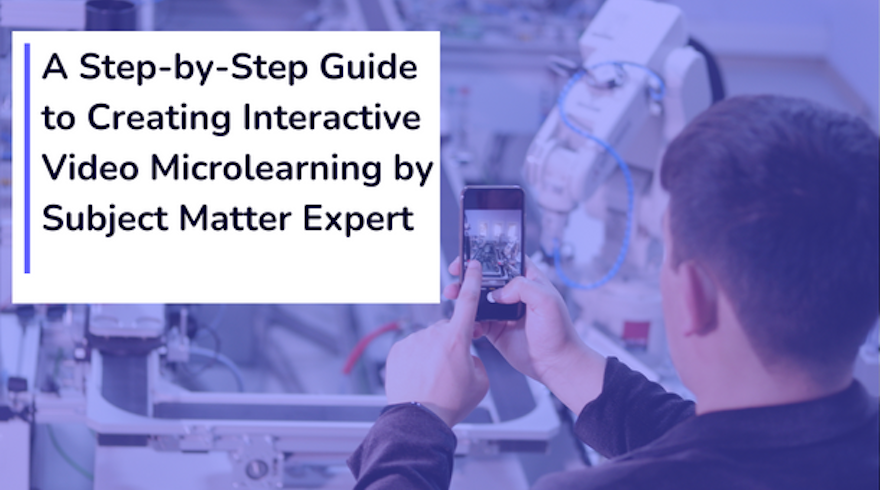Seven Statistics that Showcase the Impact of Microlearning in Corporate Training

Microlearning, a method that simplifies complex subjects into concise, digestible segments, often utilizes brief videos, quizzes, and interactive games to engage learners. This approach not only facilitates anytime, anywhere access to learning materials but also enhances learner retention and sat... Read More