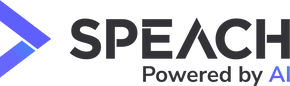How to Use Standard Operating Procedures to Ensure Compliance and Minimize Errors

Understanding Standard Operating Procedures: The Foundation of Organizational ExcellenceIn today's fast-paced business environment, organizations face increasing pressure to maintain high standards while minimizing costly errors. Standard Operating Procedures (SOPs) serv... Read More