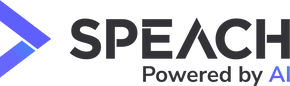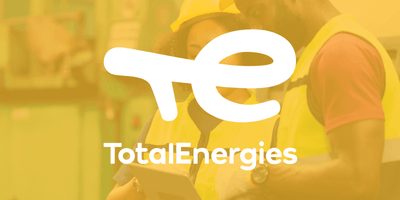Many successful organizations create an instructional video library for their employees to reference as part of onboarding and training. These invaluable databases serve as a hub for learning, development, upskilling, and reskilling. By pooling subject matter expert (SME) knowledge all members of your organization can benefit from their legacy expertise. Learn how to create an instructional video library within your own organization today with our 10-step guide.
Don’t Waste Time with Cumbersome Tools Your SMEs will thank you for not asking them to adopt another scary, hard-to-use software. Instead, find a tool that is easy for even the most tech-averse users to use and share their knowledge. Look for tools that are intuitive and that anyone can easily use!
Create an Instructional Video Library with the Right Tools
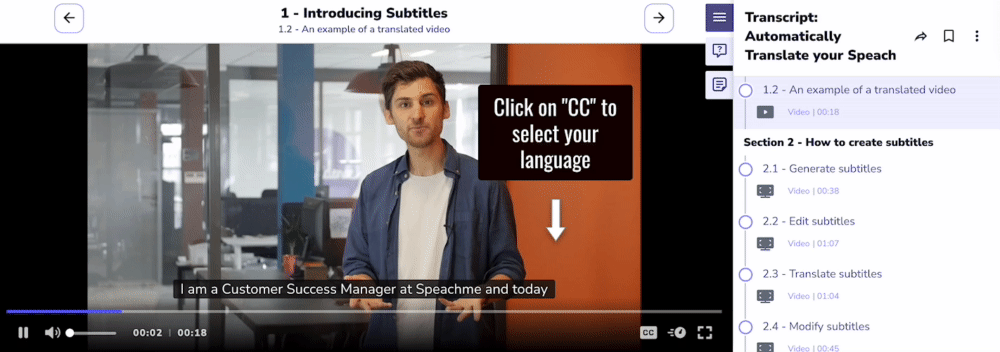
When selecting the right, easy-to-use tool for your org, look for the following items:
-Chapters and subchapters
-Automatic transcripts in different languages
-Easy content creation tools
-Requires tools already on hand - phone, laptop, tablet, computer
-Existing product trainings
Properly Train SMEs to Use New Tools Once you’ve landed on the right tools to get the job done, make sure you dedicate ample resources and time to train SMEs. New tools are worthless to you if no one can use them properly or to their full ability. In the past we’ve seen organizations be successful with a mixture of live kick-off trainings and online learning courses that can be revisited and rewatched any time. Whatever course of action your organization takes, make sure the end result is that your SME content creators are comfortable, confident, and empowered to use the software on their own.
Ask for Volunteers to Create First Videos

Initially, L&D department heads should ask for SME content creator volunteers to create the first instructional videos. We’ve witnessed firsthand how this approach helps with adoption and overcoming skepticism. Once a few brave early adopters take a swing at content creation, the snowball effect will kick in and others will follow suit. Most just need to see a real-life example from someone they know that this not only works but is an ideal way to share information.
Peer Review Videos After your initial SME volunteers have submitted their first instructional videos, allow a few selected peers to review them. You want someone who can fact check and someone who can check for presentation quality. Don’t have the entire org peer review, certainly not the first video. Give your brave volunteers a break and a chance to learn the ropes and expectations before sharing their learning curves on a large scale. Make sure that feedback, reviews, and findings are documented and shared so SMEs can learn from each others’ experiences. There is no need for everyone to make the same mistakes!
Share First Videos Throughout Entire Organization Once your first trainings have been peer reviewed and edited accordingly, it’s time to share those videos and create an instructional video library! Since you will have started with basic training videos that every employee can utilize, you will have lots of eyes on your videos right away. Pay attention to reactions and feedback. What do people seem to like and dislike? What can be improved upon for your next rollout?
Appoint Content Creation Leaders

After your initial volunteer content creators have finished stepping up to the plate, it will be time to appoint content creators that did not volunteer. Choose these creators thoughtfully. Make sure to choose people who are somewhat comfortable with public speaking, have deep expertise, and are open to the idea of recording their faces and voices to add value to your organization.
Create Learning Paths Once you create more videos you will want to create learning paths, or video training sequences. When one video ends it should be obvious to the user which video to watch next as part of their total training. It should also be easy to access past trainings when they are needed for reference. Don’t put any roadblocks to this valuable information when you create an instructional video library.
Encourage Feedback

Now that your organization has access to your instructional video library, encourage open channels of feedback. You don’t want to make any content creators feel bad, so make sure negative feedback is handled sensitively. However, once feedback is collected via the chosen methods, be sure to share it within the organization to improve everyone’s content creation abilities and methods.
Empower More Content Creators to Help Create an Instructional Video Library Once you create an instructional video library and people get used to the idea it will be easier than ever to inspire others to create their own valuable content. We see so often that it’s simply a matter of example, and the need to see others take the reins and try a new idea first. Now that that is out of the way you can plan to see wide scale adoption! Summary Onboard, train, upskill, and reskill with a comprehensive video library database. It’s imperative for any successful and agile organization to create an instructional video library for your employees to train with and reference. Want to create an instructional video library for your organization? Get started today at speach.me!