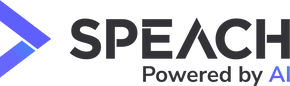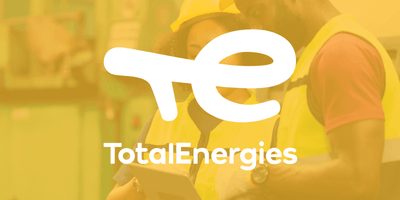Would you like to share your knowledge with your colleagues on a specific topic, by creating a video tutorial, but you don’t know how to go about it ? Don’t panic, even the most accomplished people feel some trepidation when making tutorial videos. That’s because there are often doubts about what or not to include in the tutorial. To help you get started, we have a few tips we consider must-haves for a successful tutorial video.
Let’s dive straight in.
1. The Right tools
One of the first things you must have when crafting a tutorial video is the right tools. You can use a lot of tools, but only use the best tools if you want your video tutorial to be successful. What do we mean by the best tools? Be sure to have a good microphone, a good webcam, or even an intuitive screencasting solution for example. That will massively improve your chances of making a successful tutorial video. The right tools are a must-have. However, they should not be overly sophisticated. The best tools should be easy to use, without necessarily being a computer geek. You can make an excellent video even with the simplest tools.
2. The Right Topic
One of the fundamental questions you need to ask yourself is whether you have the right topic for your tutorial video. Some topics would make excellent written tutorials but flop when in video format. The topic you choose should have a strong visual appeal. You can’t transform any topic into a video topic. If you do, then you will be setting yourself up for failure. “How-to” topics are the best bet for video tutorials. You would, however, need to be wise over which topics to choose. Here is a list of use cases that are excellent choices for tutorial videos : onboarding videos, work instructions, maintenance & operations, software tutorials.
3. An Excellent Script
While you might have all the content you need, you risk obscuring the message if you don’t present it well. That’s why it is prudent to have an excellent script. A great script will pass along the tutorial’s message while answering all the user’s questions. Do not forget to structure your tutorials with chapters and subchapters for instance. You will need to rehearse the script thoroughly to ensure you don’t mess things up.
4. Superb Presentation
After organizing all you can for a video tutorial, you will need to present it so most people can relate to the content. The presentation refers to the way the video looks and sounds, the visuals, and the delivery. If you have an excellent script, use the right tools, have the right topic and still present it haphazardly, there is no point in the tutorial video. You will end up producing a boring tutorial that most users wouldn’t give the time of day. Also keep in mind that usually the shorter videos are the best. Go straight to the point in order to share the right information.
5. The Right Platform
After creating your tutorial, you might wonder how to share it ?e While YouTube is a popular platform, you risk your message being riddled with plenty of other messages you wouldn’t want to be part of your video tutorial. That’s in addition to the probability of sharing sensitive information that serves as part of your company’s properties. Instead, check with your HR team, you probably already have e-learning tools on which you could share your content without any risk. Usually these tools allow you to categorize content, by adding keywords for example, which will help your co-workers easily find your content.
The Bottom Line
While you will need many other things to make a successful video tutorial, the five we mentioned are the absolute must-haves. If you don’t consider them, you risk reducing the chances of your tutorial video being successful.
Speach takes knowledge sharing platforms to the next level. Digital visualization is at the heart of Speach. Speaches are interactive, how-to videos that any employee can use to capture, transfer, and store knowledge, and it can be used in every aspect of your business. Supporting both iOS and Android, you can use it on any device right on the factory floor. If you are interested in learning more about a knowledge sharing solution that can keep pace with your changing operational environment, contact us to learn more about Speach or request a demo. We look forward to helping you transform the way you share knowledge.