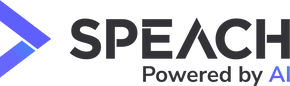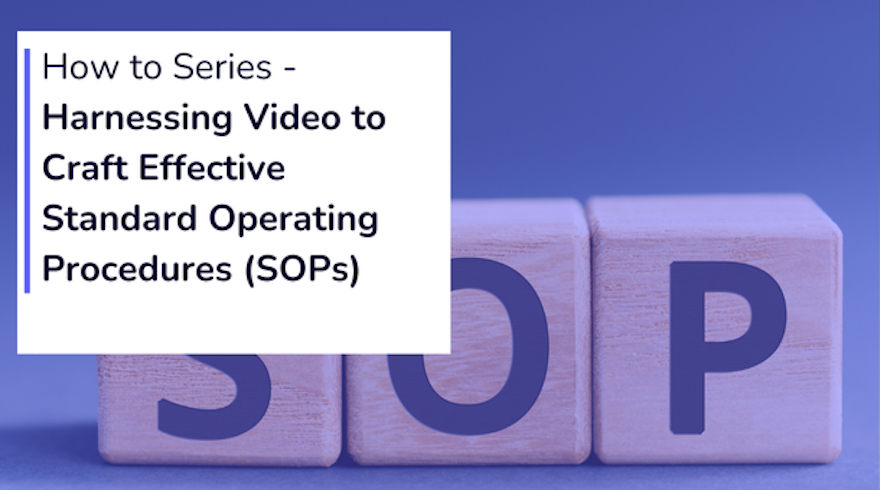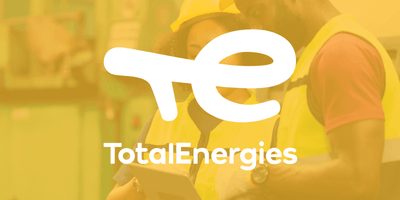In today's fast-paced business landscape, ensuring consistency and efficiency is paramount. Standard Operating Procedures (SOPs) play a crucial role in maintaining these standards. Traditionally, SOPs have been text-heavy documents, but with the advent of technology, video has emerged as a dynamic medium to convey procedures more effectively. This article delves into the steps to create impactful video-based SOPs.
1. Understanding the Power of Video in SOPs
Before diving into creation, it's essential to grasp why video stands out:
- Engagement: Videos are inherently more engaging than text. They capture attention and can simplify complex processes.
- Clarity: Visual demonstrations eliminate ambiguities that might arise from written instructions.
- Retention: Studies suggest that viewers retain 95% of a message when watched versus 10% when read.
2. Setting Clear Objectives
Every SOP video should have a well-defined purpose. Ask yourself:
- What process or task am I documenting?
- Who is the target audience?
- What are the expected outcomes after viewing?
Having clear answers ensures the video remains focused and relevant.
3. Planning Your Content
Just like any other project, planning is pivotal.
- Outline the Steps: Break down the procedure into manageable steps. This ensures that no critical component is overlooked.
- Script Writing: While it might seem tedious, scripting guarantees that the narration is concise and comprehensive. It also aids in maintaining a consistent tone.
- Storyboard Creation: Visualize each segment of the video. Storyboarding helps in organizing shots and determining the flow.
4. Choosing the Right Tools
Selecting appropriate tools can make the production process smoother:
- Recording Equipment: Depending on the complexity, this can range from smartphones to professional cameras. Ensure good audio quality; consider using external microphones.
- Screen Recording Software: For digital processes, tools like OBS Studio or Camtasia can capture on-screen actions.
- Editing Software: Platforms like Adobe Premiere Pro or iMovie allow for refining footage, adding annotations, and integrating graphics.
5. Filming Best Practices
To ensure professionalism:
- Stable Shots: Use tripods to avoid shaky footage.
- Proper Lighting: Ensure the environment is well-lit to capture clear visuals.
- Clear Audio: Minimize background noise. If possible, record in a quiet setting.
- Consistency: Maintain uniformity in framing, backgrounds, and attire if multiple videos are being produced.
6. Editing and Refinement
Post-production is where the raw footage transforms into a polished SOP video.
- Trim Unnecessary Segments: Keep the content concise. Remove any redundant parts.
- Add Annotations: Highlight crucial steps or warnings using text overlays.
- Incorporate Graphics: Diagrams or infographics can elucidate complex points.
- Include Subtitles: This enhances accessibility, especially for non-native speakers or those with hearing impairments.
7. Integrating Interactive Elements
Enhance engagement by:
- Embedding Quizzes: Test the viewer's understanding post certain sections.
- Clickable Links: Direct viewers to additional resources or related procedures.
- Feedback Sections: Allow viewers to provide input or ask questions.
8. Distribution and Accessibility
Once finalized:
- Hosting Platforms: Decide where the video will reside. Options include internal servers, LMS platforms, or video hosting sites like Vimeo (with privacy settings).
- Access Permissions: Ensure that only authorized personnel can view the content, especially if it contains sensitive information.
- Mobile Compatibility: With a significant number of users accessing content via smartphones, ensure the video is mobile-friendly.
9. Regular Updates
Procedures evolve, and so should your SOP videos.
- Feedback Loop: Encourage viewers to report discrepancies or suggest improvements.
- Scheduled Reviews: Periodically revisit videos to ascertain their relevance and accuracy.
- Version Control: Clearly label updates to prevent confusion.
10. Training and Implementation
Introduce the video SOPs to your team:
- Workshops: Conduct sessions to familiarize employees with the new format.
- Guidelines: Provide instructions on how to access and utilize the videos effectively.
- Support: Establish channels for employees to seek clarifications or assistance.
Conclusion
Transitioning to video-based SOPs can revolutionize how procedures are communicated within an organization. While the initial investment in time and resources might seem substantial, the long-term benefits in terms of clarity, engagement, and efficiency are invaluable. Embrace the power of video to ensure your team is always aligned and informed.