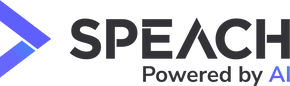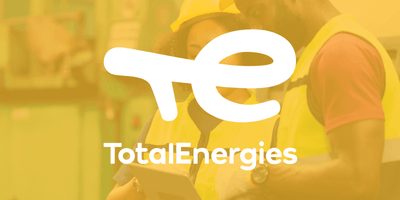No matter which industry you work in, instructional videos are a training medium you can’t afford to ignore. But how do you make videos that will not bore people out of their minds? Better still, how do you make them simply and efficiently?
Those are a few of the questions that bother most people looking to make training videos. There isn’t a cut-and-dry method by which you can draft them. That’s why we have provided several tips to make corporate training/ tutorial videos simply and efficiently.
Read on to find out.
1. Pick a Topic
You can’t make a video without knowing what message it is you want to convey. Instructional videos will often need you to pick a topic that most people can relate to. The relevance of the topic will be critical Therefore, before you start designing, identify the contours and scope of the topic, so you don’t get lost and stay focused on the message you want to convey.
2. Know your Audience
Knowing your audience makes the work easier, which fast-tracks video making. That’s because it is easier to tailor the video to fit your audience’s tastes than if you were going in blind as per the audience.
You will know the right way to make your video topic resonate with most members of the audience. But before that, you need to know their tastes, preferences, and wants in a training video.
3. Decide on the Type of Video You Want to Make
There are many types of videos you can choose to make (videos with your webcam, animated videos, screencast, etc.). Start by basing on the two elements we just mentioned (topic and audience) in order to facilitate and personalize the choice of format.
Then, take into consideration that the design method influences the time and the level of difficulty of realization. So choose a format that matches the time you have to create your video. This will allow you to gain in efficiency.
4. Select the best training video solution for your needs
Choose the tool that best suits your needs. It can be a video creation tool, an editing tool, a tool that combines these two functionalities, etc.
Avoid complexity and choose a tool that is easy to use and does not require advanced computer skills, otherwise you run the risk of your creative projects not succeeding.
5. Leverage Available Assets
So many things go into making a video, more so training videos. While you might have most of them at your disposal, fully leveraging them will be the difference between efficiently making a training video and flopping at the task.
You can pick from the many available resources online and some that you can easily get in your organization. You don’t need to go for the overly complicated assets if you want to make the video simply.
6. Keep It Simple
There is often the temptation to go all out when making a training video. But less can be more as far as efficiency is concerned. Keep it simple with the editing and the effects to ensure the video achieves your main goal wich is informing and training.
The Bottom Line
While a lot goes into making the perfect corporate video tutorial, the above tips will significantly boost your chances of success. You don’t need much to make corporate training/tutorial videos simply.
Follow the tips we have outlined, and you will see how simple it will be.
Conclusion
Speach takes knowledge sharing platforms to the next level. Digital visualization is at the heart of Speach. Speaches are interactive, how-to videos that any employee can use to capture, transfer, and store knowledge, and it can be used in every aspect of your business. Supporting both iOS and Android, you can use it on any device right on the factory floor. If you are interested in learning more about a knowledge sharing solution that can keep pace with your changing operational environment, contact us to learn more about Speach or request a demo. We look forward to helping you transform the way you share knowledge.