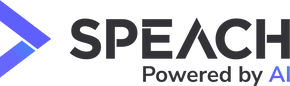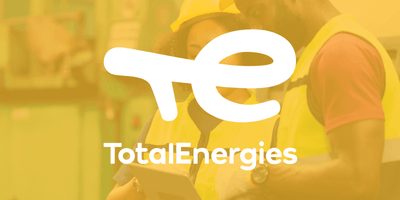What Are Standard Operating Procedures (SOPs)?
Before diving into SOP document templates, it's essential to understand what SOPs are and why they're crucial for business operations. Standard operating procedures are detailed, written instructions that outline how to perform routine business activities consistently and efficiently. These documents serve as the backbone of organizational processes, ensuring that every team member follows the same protocols regardless of their experience level.
A standard operating procedure document typically includes step-by-step instructions, safety guidelines, quality standards, and troubleshooting information. Whether you're running a manufacturing facility, managing a restaurant, or operating a software company, SOPs help maintain consistency, reduce errors, and improve overall productivity.
The Importance of SOP Templates in Modern Business
SOP document templates have revolutionized how organizations approach creating an SOP. Instead of starting from scratch every time you need to document a new process, templates provide a structured framework that ensures consistency across all your standard operating procedures.
Benefits of Using SOP Templates
- Time Efficiency: Templates significantly reduce the time required for SOP writing by providing pre-formatted structures
- Consistency: All your standard work procedures follow the same format, making them easier to understand and implement
- Quality Assurance: Templates ensure that no critical elements are missed in your standard operating process documentation
- Professional Appearance: Well-designed templates give your SOP documents a polished, professional look
- Easier Updates: When processes change, templates make it simpler to update multiple procedures simultaneously
Key Components of Effective SOP Document Templates
A comprehensive SOP template should include several essential elements that make your standard operating procedures clear, actionable, and effective. Understanding these components is crucial for writing standard operating procedures that actually work in practice.
Header Information
Every SOP document should begin with crucial identifying information:
- Document Title: Clear, descriptive name of the procedure
- Document Number: Unique identifier for tracking and reference
- Version Number: Helps track revisions and updates
- Effective Date: When the procedure becomes active
- Department/Function: Which area of the organization uses this SOP
- Approval Signatures: Authorization from relevant managers or supervisors
Purpose and Scope Section
This section explains the sop what question by clearly defining:
- Why the procedure exists
- What processes it covers
- Who should follow the standard operating procedure
- When the procedure should be implemented
Roles and Responsibilities
Clear definition of who does what ensures accountability in your operation sop. This section should outline:
- Specific roles involved in the process
- Individual responsibilities for each role
- Decision-making authority levels
- Escalation procedures when issues arise
Step-by-Step Procedures
The heart of any SOP procedure lies in its detailed instructions. Effective templates provide structure for:
- Sequential numbering of steps
- Clear, actionable language
- Decision points and branching logic
- Safety warnings and cautions
- Quality checkpoints
Types of SOP Document Templates
Different types of standard operating procedures require different template approaches. Understanding these variations helps you choose the right format for your specific needs.
Simple Step-by-Step Templates
These basic templates work well for straightforward processes with linear workflows. They're ideal for:
- Administrative procedures
- Basic manufacturing processes
- Customer service protocols
- Simple maintenance tasks
Hierarchical Templates
For complex processes with multiple sub-procedures, hierarchical templates provide better organization. These standard operating guidelines templates feature:
- Main procedures with sub-procedures
- Multiple levels of detail
- Cross-references between related procedures
- Flowchart integration capabilities
Flowchart-Based Templates
Visual learners benefit from flowchart-style SOP templates that combine text with visual elements:
- Decision trees for complex processes
- Visual workflow representations
- Easy-to-follow branching logic
- Quick reference capabilities
Industry-Specific SOP Template Considerations
Different industries have unique requirements for their standard operating protocol documentation. Understanding these nuances helps create more effective templates.
Manufacturing SOPs
Manufacturing standard operating procedures typically emphasize:
- Safety protocols and equipment handling
- Quality control checkpoints
- Equipment specifications and settings
- Material handling procedures
- Troubleshooting guides
Healthcare SOPs
Healthcare SOP documents must include:
- Patient safety considerations
- Regulatory compliance requirements
- Infection control measures
- Documentation requirements
- Emergency procedures
Food Service SOPs
Restaurant and food service standard operating procedures focus on:
- Food safety and hygiene protocols
- Temperature monitoring procedures
- Cleaning and sanitization steps
- Customer service standards
- Inventory management processes
Digital Solutions: SOP Software and Templates
Modern SOP software solutions have transformed how organizations create, manage, and distribute their standard operating procedures. These digital platforms offer significant advantages over traditional document-based approaches.
Benefits of SOP Software
Standard operating procedure software provides numerous advantages:
- Centralized Management: All SOPs stored in one accessible location
- Version Control: Automatic tracking of changes and updates
- Collaborative Editing: Multiple team members can contribute to SOP writing
- Access Control: Restricted access ensures only authorized personnel can modify procedures
- Integration Capabilities: Connect with other business systems and workflows
- Mobile Access: Team members can access SOPs on smartphones and tablets
Features to Look for in SOP Software
When selecting standard operating procedure software, consider these essential features:
- Pre-built template library with industry-specific options
- Drag-and-drop template customization
- Workflow automation for approval processes
- Search functionality across all SOP documents
- Analytics and reporting capabilities
- Integration with training and compliance systems
Best Practices for Creating SOP Document Templates
Successful SOP template creation requires following proven best practices that ensure your standard operating procedures are effective and user-friendly.
Design Principles
When designing your SOP form example templates, consider these principles:
- Simplicity: Keep templates clean and uncluttered
- Consistency: Use the same formatting throughout all templates
- Flexibility: Allow for customization while maintaining structure
- Scalability: Design templates that work for simple and complex procedures
Writing Guidelines
Effective writing standard operating procedures requires attention to language and structure:
- Use active voice and imperative mood
- Write at an appropriate reading level for your audience
- Include specific measurements, times, and quantities
- Avoid jargon and technical terms without definitions
- Use parallel structure in lists and procedures
Implementation Strategies for SOP Templates
Successfully implementing SOP document templates requires a systematic approach that considers organizational culture, existing processes, and change management principles.
Phased Rollout Approach
Consider implementing your standard operating procedure templates in phases:
- Phase 1: Pilot with a small department or critical process
- Phase 2: Gather feedback and refine templates
- Phase 3: Expand to additional departments
- Phase 4: Organization-wide implementation
Training and Support
Ensure success by providing comprehensive training on:
- How to use the SOP templates effectively
- Best practices for creating an SOP
- Software tools and platforms
- Review and approval processes
Measuring Success and Continuous Improvement
Once your SOP document templates are implemented, it's crucial to measure their effectiveness and continuously improve them based on real-world usage and feedback.
Key Performance Indicators
Track these metrics to assess the success of your standard operating procedures:
- Time reduction in SOP creation
- Consistency scores across different procedures
- User adoption rates
- Error reduction in documented processes
- Training time reduction for new employees
Regular Review and Updates
Establish a regular review cycle for your SOP templates:
- Quarterly reviews of template effectiveness
- Annual comprehensive template audits
- Immediate updates when processes change
- Feedback collection from template users
Common Mistakes to Avoid
When working with SOP document templates, avoid these common pitfalls that can undermine their effectiveness:
- Over-complexity: Creating templates that are too detailed or complicated
- Lack of flexibility: Templates that don't accommodate process variations
- Poor maintenance: Failing to update templates as processes evolve
- Inadequate testing: Not piloting templates before full implementation
- Insufficient training: Not properly educating users on template usage
Future Trends in SOP Documentation
The future of standard operating procedure templates is evolving rapidly with technological advances and changing workplace dynamics.
Emerging Technologies
Several technologies are shaping the future of SOP software:
- Artificial Intelligence: AI-powered template suggestions and content generation
- Augmented Reality: Visual overlays for complex procedure guidance
- Voice Integration: Hands-free SOP access and updates
- Machine Learning: Automatic optimization based on usage patterns
Conclusion
SOP document templates represent a fundamental shift in how organizations approach process documentation and standardization. By providing structured frameworks for creating an SOP, these templates save time, ensure consistency, and improve the overall quality of standard operating procedures.
The key to success lies in choosing the right template approach for your organization's needs, implementing them systematically, and continuously improving them based on user feedback and changing business requirements. Whether you're using simple document templates or sophisticated SOP software solutions, the goal remains the same: creating clear, actionable procedures that help your team work more efficiently and effectively.
As technology continues to evolve, standard operating procedure software will become even more powerful and user-friendly, making it easier than ever to make sop documents that truly serve your organization's needs. By staying current with these developments and maintaining a commitment to continuous improvement, your organization can leverage SOP templates to achieve operational excellence and sustainable growth.